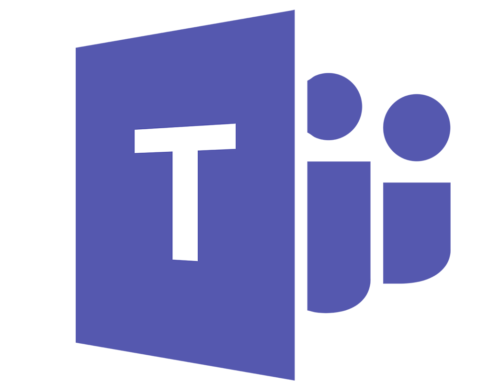The Amount of Data and Bandwidth Required for Streaming Video
Streaming Video is the culprit that eats up your data and bandwidth within your Internet plan. We refer to it as the Internet Hog of data.
So what is streaming video? It is any video you watch through the Internet on your television, monitor or mobile device. This includes watching movies and TV shows on Netflix or Hulu, YouTube or other social media like TikTok and Facebook. In tech terms, it is the continuous transmission of video files from a server to a client.
Streaming video also includes the monitoring of security surveillance that a security camera records.
We’ll discuss how streaming video actually works, but for those wanting to get right to the heart of things, here are some calculations to help with your Internet plan selection.
Streaming Movies or TV
Average movie sizes and their data usage:
FPS = Frames-Per-Second
P = Progressive Scan
HD = High Definition
SD = Standard Definition
- A 4K 30 fps 2-hour movie averages 14 GB in file size. (30 fps is the standard frame rate for most movies in the United States.)
- A 1080p HD 60 fps 2-hour movie averages 6 GB in file size.
- A 1080p HD 30 fps 2-hour movie averages 3 GB in file size.
- A 720p HD 2-hour movie averages 2 GB in file size.
- A Standard Definition (SD) 2-hour movie averages 1 GB in file size.
Note: read more about how to monitor your data by changing your video playback settings.
To turn those numbers into the up and down speed you need, consider the following scenarios if you watch 8 hours of movies or television a day:
- 4K video at 30 fps, for 8 hours, or 4 movies a day:
- You would need 56 GB per day x 30 days = 1,680 GB per month. (1.7 TB)
- You will need a 30 Mbps download x 10 Mbps upload to make it run without buffering.
- 1080p HD video at 60 fps, for 8 hours, or 4 movies a day:
- You would need 24 GB x 30 days = 720 GB per month.
- You would need 4 Mbps download with a 1.5 Mbps upload speed.
- 1080p HD video at 30 fps, for 8 hours, or 4 movies a day:
- You would need 12 GB x 30 days = 360 GB per month.
- You would need 4 Mbps download with a 1.5 Mbps upload speed.
- 720p HD for 8 hours, or 4 movies of 720p HD video a day:
- You would need 8 GB of data x 30 days = 180 GB of data per month.
- You would need at least 3 Mbps download with a 1.5 upload bandwidth.
- Standard Video (SD) for 8 hours, or 4 movies of SD a day:
- 4 GB of data x 30 days = 120 GB of data per month.
- You would need at least a 2 Mbps download with a 1.5 upload bandwidth.
How Streaming Video Works
When streaming a movie or surveillance footage, you do not receive the whole file at once. Due to capacity restraints of hardware systems, the files are broken up and sent in small pieces, or frames, in consecutive order. (This is where the frames-per-second, or FPS, terminology comes in.) The hope is that you receive those frames before the video advances to them.
However, if the video timeline gets to those frames prior to your screen receiving them, then buffering occurs. This means your broadband connection is too slow to stream the video. So the system buffers, or holds, the video data, only to start playback when enough frames are loaded.
While the system buffers and waits for the video data, it displays a spinning buffering symbol recognized by many.
When you become a GoBrolly Customer, that symbol will become a ghost of your Internet past.
Updated February 2024
Updated November 2022