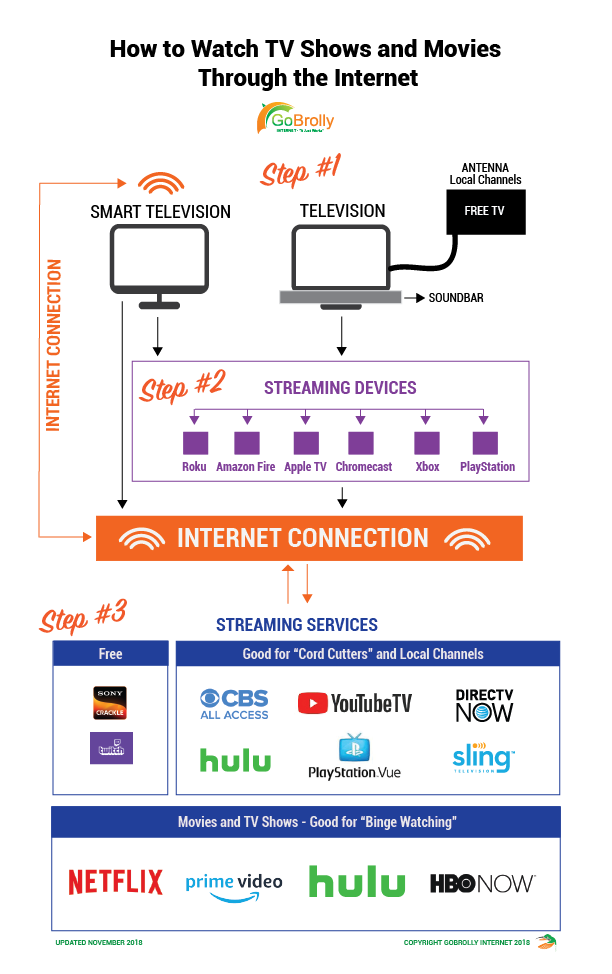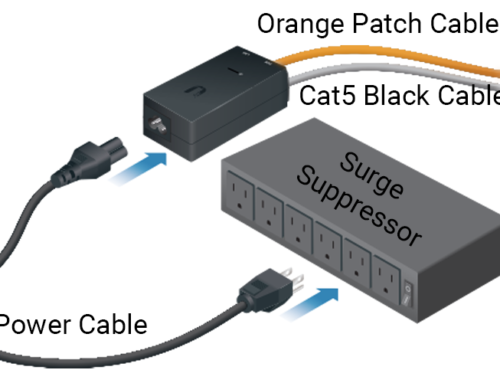How to Watch TV Shows and Movies Through the Internet
At one point in time, Cable TV was the high end solution to watching a multitude of shows and movies at certain times of the day. You pick your channel package based on your interests, pay a higher bill and click through channels and times programs will air.
But in today’s world, rapidly changing Internet technology and applications bring endless new opportunities to consumers, and people have the ability to watch thousands of television shows and movies through their Internet provider easier and (usually) cheaper.
What’s even better? You can watch them at any time, on any Internet capable device (think desktop, tablet or mobile) . . . and usually without commercials.
But how do you accomplish this? And how do you accomplish continuing to receive the local channels available in your area for news and weather?
There is a series of three steps (following the chart) that we will list out to help walk through what equipment and services you need to cut the cable cord and get a great television experience using your Internet connection.
(An abundant amount of information can be found on the Internet, so for simplicity purposes we will drop our resource links at the bottom of the page if you want further reading.)
Step #1: Select an Internet Provider
You will first need an Internet provider who provides enough up and down speed for the best streaming experience. GoBrolly recommends at least 1.5 Mbps “Up” speed for each device. For example, if your home is running two televisions at the same time, your minimum amount of “Up” speed would be 3 Mbps.
Step #2: Select a Streaming Media Player
Once you have a good Internet provider, you will need to purchase a “streaming media player.” Like your cable box delivering your content, this streaming media player streams shows or movies you normally could only access on a computer or mobile device.
There are many streaming media players to choose from, and the most popular ones are the six below. We’ve provided links to read more about each one. You can purchase them online, or they may be purchased at your local Walmart, Target, Best Buy, etc.
To compare each one, read Streaming Media Comparison Chart
- Amazon Fire
- Read more or purchase on Amazon.com
- Roku
- Read more or purchase on Roku.com
- Apple TV
- Read more or purchase on Apple.com
- Google Chromecast
- Read more or purchase on Google
If you have the Xbox One you are in luck! This console can function as your streaming media player.
- Xbox One
Your Smart TV
If you have a Smart TV, do you still need a streaming media player? The answer is no. However, you may still want to purchase one to broaden your options because Smart TVs tend to struggle keeping up with the demands of streaming services.
Setting up an Antenna (the old “Rabbit Ears”) for Local Television
You can watch your local news and weather channels either on your computer or other Internet connected devices, or by installing an antenna and receiving free Over the Air (OTA) television. There are many antennas to choose from starting as low as $20. These can be connected to your TV and then placed on a window pointed directly at the nearest broadcaster. (Some even say the quality is better than cable!)
Step #3: Select Streaming Services
Now that your television is set up with access to the Internet, and you have a Smart TV and/or streaming media player, it’s time to decide on the “streaming services” that are right for you. There are many streaming services available, and most likely you will want several to round out your streaming experience.
Some are free, but most will cost you a monthly fee. Out of these, you normally get a trial subscription so that you can cancel if you feel the service is not right for you.
GoBrolly has been asked many times on how to set up these services, and while we are only in the business to provide you with Step #1, we felt like exploring this vast and evolving frontier. (So keep checking back for updates!)
Below is a list of the more popular streaming services and direct links to their websites. Some of these will also provide local channels, and if they don’t now, they may in the future!
Popular Streaming Services
Updated 1/2019
| Streaming Service | Good For | Starting Price |
|---|---|---|
 |
Sony Crackle: Movies, many classic, some new. | FREE |
 |
Twitch: This is a popular streaming site for watching and streaming digital video broadcasts. Gamers flock to this channel due to it’s extensive coverage on hundreds of online games. | FREE |
 |
CBS All Access: Great for CBS lovers. Live CBS news, NFL games and large selection of CBS Shows. Price is good. | $5.99 /mo |
| |
Hulu: Excellent catalog of complete TV seasons. Original content growing. Price is good. | $7.99/mo |
 |
Netflix: One of the best streaming services due to it’s large selection of movies and TV shows. Many top original movies and series. Price is good. | $8.99/mo |
 |
Prime Video: Amazon’s instant video streaming service. Free for Amazon Prime members. Excellent original content and collection of shows from other networks. Offline capabilities. Good for families. Price is good. | $8.99/mo |
 |
HBO Now: If you are an HBO lover, this channel is a must. Good original television series like Game of Thrones, movies, kids shows and documentaries. Price is good. | $14.99/mo |
 |
Sling Television: Great for “cord cutters.” A core bundle of 50+ networks, with 2 streaming service packages, Sling Orange and Sling Blue. Live TV, news channels, sports, movie channels, kids channels. (No CBS) | $25/mo |
| |
Hulu with Live TV: Great for “cord cutters.” Stream 50+ top Live and On Demand TV channels including sports, news, kids, and entertainment | $39.99/mo |
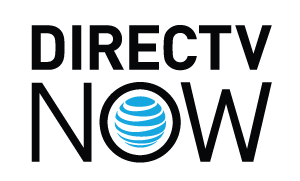 |
DirecTV Now: Great for “cord cutters.” Between 65 – 90 networks, depending upon your package. Live TV, news channels, sports channels, movie channels, kids channels. | $40/mo |
 |
YouTubeTV: Another good cord-cutters streaming service. Between 65 – 90 networks, depending upon your package. Live TV, news channels, sports channels, movie channels, kids channels. | $40/mo |
 |
PlayStation Vue: A cord-cutters streaming service by PlayStation. Live TV, news channels, sports channels, movie channels, kids channels. (Updated October 2018) May be the best service in the Kansas City area for news channels in you don’t have an antenna (See Step #2 Above). | $44.99/mo |