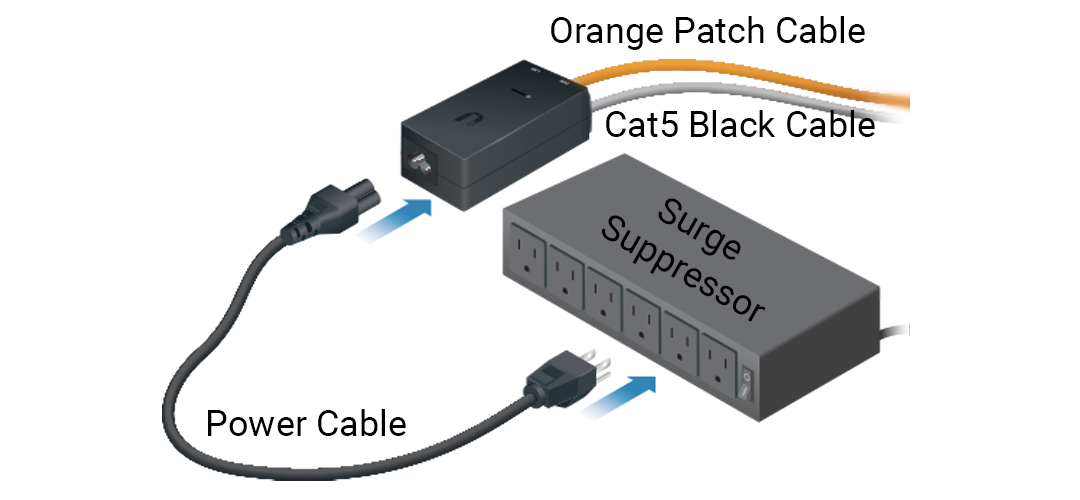
Power Cycle Your Radio and Router
If you are not getting an Internet signal, or you feel your Internet is running slower than usual, follow these steps below to power cycle both your GoBrolly® Radio and your router.
Complete Power Cycle Process (Approximately 10 Minutes)
1. Shut down all your devices (computers, etc.)
2. Go to your GoBrolly® Router and unplug it from its power supply
3. Go to the POE injector (the little black box which can be up to 7 feet away from the router) which is the power supply for the radio dish that is on the outside of your property. Unplug the POE Power cable from the power supply.
4. Wait 60 seconds.
5. Plug the POE Injector’s power cable back into the power supply first.
6. Make sure these are correct and connected well.
7. Wait another 60 seconds.
8. Plug your GoBrolly® Router back into its power supply
9. Once everything is plugged back in, wait another 60 seconds.
10. Turn the computer back on.
11. Wait 2-5 minutes for radio to re-establish connection with GoBrolly®’s tower while computer is booting.
12. If there is still no service or no improvement, please contact the GoBrolly® office at 913.837.4678.




